Search Engine Optimization is one of the best way to get traffic to your Website. In this article, we are going to see how to use Ubersuggest Chrome Extension. Now many how you know about Ubersuggest SEO tools. It helps you to analyze your Website and also helps in keyword research. Now the owner of this tool neilpatel has launched chrome extension for this tool. let’s check How to use it.
How to Use Ubersuggest Chrome Extension
First, you need to set up ubersuggest chrome extension on your PC. Here is the detail explanation of how to use ubersuggest chrome extension.
#1. Keyword Research –
This is one of the best chrome extensions for keyword research. You Just have to type a keyword for which you want data. In front of the keyword, it shows monthly volume as well as CPC for the keyword.
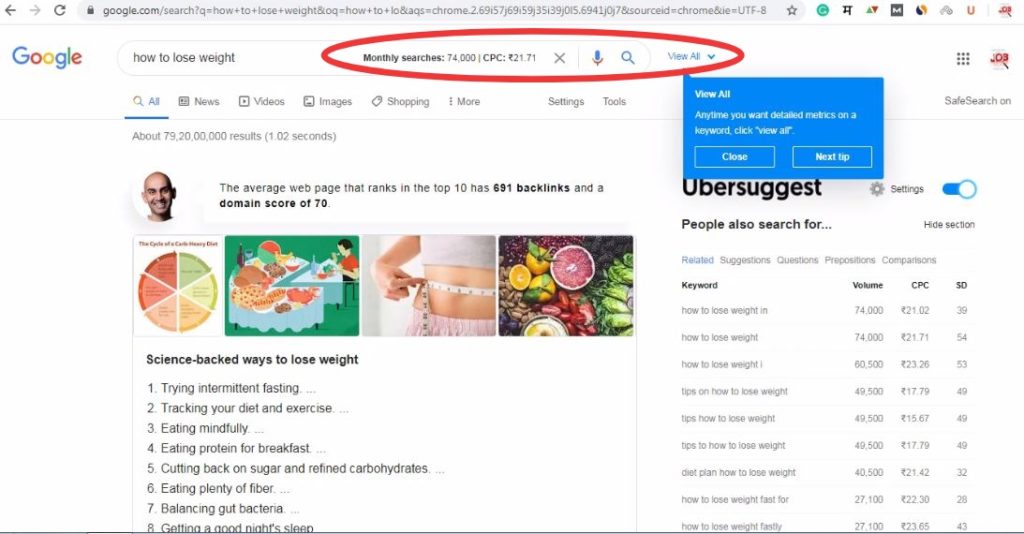
When you click view all next to the search bar, then it shows all the statistics of the keyword. There you will see monthly search Volume, SEO Difficulty to rank keyword and Cost per click for that specific keyword. Also, you will see the graph which shows the trend of the keyword from past months about search volume. So this is one of the main way to use ubersuggest chrome extension.
Also, you will see the data about how many people clicks on google result and what is the age range of searchers.
#2. Competitors Analysis –
If you want to rank your website on first page of google search, then it is very important to have a competitor’s analysis. Ubersuggest chrome extension gives all the data that you need to know about your competitor.
When you want to rank for a specific keyword, then it is important to know why other websites are ranking for that keyword. While using ubrsuggest chrome extension you just have to search for keyword you want to rank. Here is how this extension shows data of competitors.

In the search result, you will see the stats of that website just below that website. This ubersuggest extension will domain score of that website, Pinterest shares of that particular post, Facebook shares, and number of backlinks of that particular search result link. So from this data, we can know why this website is ranking.#3. Backlinks
We know that backlinks are the most important part of SEO. Website with high number of backlinks tends to rank higher in google search result.
So when you are competing for google search ranking it is important to know about backlinks of your competitors.
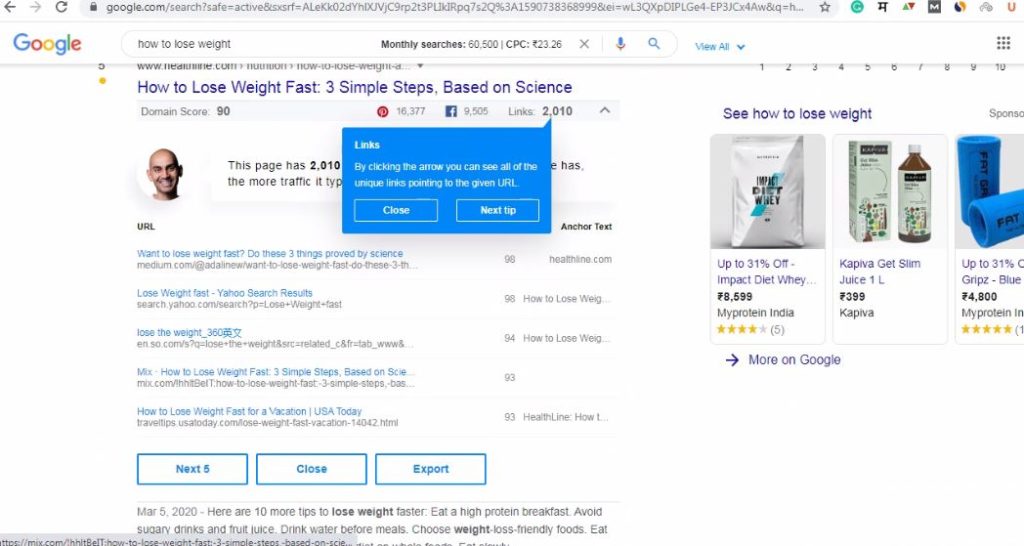
Ubersuggest Chrome extension not only shows number of backlinks made by competitor, but when you click on dropdown arrow near to number of backlinks, then it shows you all the backlinks of that website. So from that you will get the idea that why your competitor ranking high and from which websites they took backlinks.
#4. Related Keywords
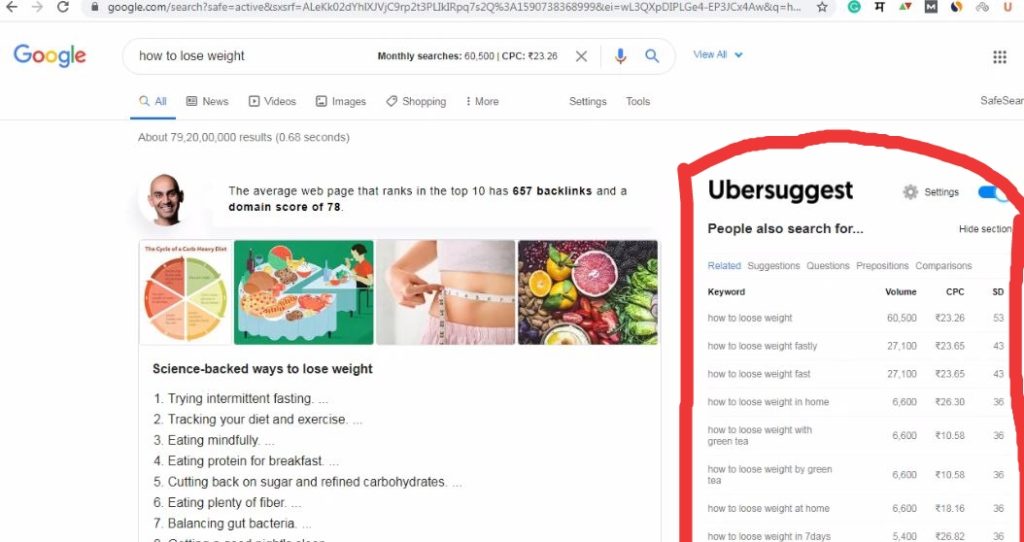
When you install ubersuggest Chrome extension and search for any keyword, then at the right side of screen you will get a lot related keywords to your targeted keyword. So this will help you inn keyword research. Also you can use this keyword as LSI keywords in your content.
So this is How you can Use ubersuggest chrome extension. The best part is that ubersuggest chrome extension is totally free to use.



